|
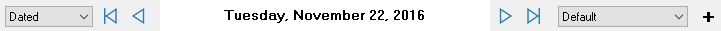
The Title Panel serves the following purposes:
| 1. | Displays the current entry date or name and the current sub-entry. |
| 2. | Allows you to select between dated entries, free-form entries and template entries using the tabs on the left. |
| 3. | Allows you to quickly browse existing entries (first, previous, next, last) using the arrow buttons. |
| 4. | Allows you to select a sub-entry from the drop down list on the right. |
| 5. | Allows you to add a new sub-entry using the + button on the right. |
 Related Topics Related Topics
The Main Window
|





